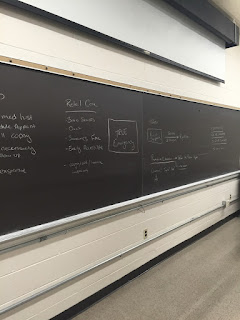Wednesday, December 2, 2015
Monday, November 30, 2015
Week 14 - Outside of Class
Outside of Class
Heuristic Markup Method
For the Heuristic Markup I decided to focus the three levels of the website around a problematic area. I took on a user and pretended to be "Kyle Mattheus" the volunteer undergraduate student. Through Kyle's journey his goal was to register and sign up as a volunteer for the Arc of Lancaster County. Through the multiple levels I circled areas of interest and disappointment. I represented each circled area with an emotion to illustrate how he was feeling at each highlighted area. By adopting his needs I was able to show how frustrating his experience was. Kyle was unsuccessful in the end because he did not receive any information about volunteering through the journey or thought process he would take.
Wireframes
Here is the beginning sketches of the Wireframes.
Week 14A
Monday
In class we reviewed over our projects and received feedback during our mini critiques. We spent the time going over each student's project. During the critiques I really enjoyed how Kelly used the Insight Research to gather the problematic areas and ask open ended questions through a five step process. Every question you responded by asking "So What?" to gather problematic end results. I think I may switch my research method to the Insight Research instead of the As-Is Experience. I feel the As-Is Experience is fairly similar to the Heuristic Markup and by switching the methods I will gain better knowledge of the problem areas.
Some of the students suggested that I...
Some of the students suggested that I...
- Should not over stylize the webpage by using too many colors in my visual style tile but keep it clean and make small accents with the colors.
- That I should not rely on the Lightbox feature but show my images on the webpage at a larger size.
- The green color on the persona is hard to read. Add some black tone into the green for the quote.
Monday- Outside of Class
OFF CAMPUS EVENT
Timothy Goodman – AIGA Central PA. – Pennsylvania College of Art & Design – “How to get away with shit”
The AIGA event was featuring Timothy Goodman and how he got from point A to point B in his career. Timothy focuses his designs around 3 areas. 1. Stupid shit. He is inspired by silly, immature, interesting information and anything that makes him laugh. 2. Stand up comedy. Observations are highly important as a design. 3. Design. Taking cliche material and making it into something new. Taking the ordinary and making it memorable. In the beginning Tim graduated from the School of Visual Arts in NYC where he now teaches and after a few years of freelancing received a once in a lifetime opportunity at Apple to work for a few years. He noticed that Apple became very mechanical and that wasn’t the right fit for him.
By finding inspiration everywhere and being a designer there were a few rules to know when trying to “get away with shit”. 1. Know the rules. 2. Have adversity by taking risks. 3. Don’t ask for permission for anything. 4. Listen to yourself. 5. Get into your work. 6. Being curious about everything. To make his story different from everyone else he needed to be bad. He started off copying tardy slips in work and forging signatures. This one only one example during his earlier years.
Some main points that struck out to me was how he came from a fatherless home and by writing a thesis statement to the School of Visual Arts to apply for a scholarship was the beginning of his career. He was inspired by writing which lead to his acceptance because he was different. He created poetry slam projects. Made editorial illustrations for almost every major publication. Wrote on walls and focused a whole phrase of his career around sharpies. His whole thought process is around the idea that if you don’t like the way your designs look then you need to change your tool. By changing the tool then you can change how you start every project. By rethinking the way you normally design, you can change the result through accidents which can lead to great projects.
His one experimental project was called “40 Dates of Dating “. The fundamental questions was about understanding themselves as people and as well as designers. They structured guidelines for themselves to follow such as seeing each other every other day, going on certain amount of dates per week, etc. It was interesting because this one idea lead to one thing after another. Their project became famous and every producer, tv show, newspaper, magazine wanted to get in on their story. Because Timothy broke the barrier of letting his personal life into design which is very taboo lead to a hallway of open opportunities.
This lecturer was very inspirational and got me inspired to keep sketching everyday. By drawing on everything you can get your hands on, allows you to work with new mediums. I enjoyed a few of his quotes. “Find what you love and let it kill you” and “approach design as a practice and not a profession”. His work opened the doors into the experimental world because he was using cliche material and recreating it into something you wouldn’t expect.
What are some things you liked/didn’t like about the lecture/event?
I really enjoyed this event because it got me inspired to do more design experimental work. Sometimes I believe I hit a designers block and I get stuck in my designs. Timothy explained that once you hit a wall then you should find another avenue to explore and take a U turn to get over your troubles. I thought it was inspirational that Timothy believes in mistakes and they are a good thing because it allows a design to improve themselves.
Monday, November 23, 2015
Week 13B
In Class
Mini Critique
We broke off and talked to individuals who haven't seen our process yet before. I talked to Ty and Noah about the work I've completed so far.
Ty's Comments
Noah's Comments
We broke off and talked to individuals who haven't seen our process yet before. I talked to Ty and Noah about the work I've completed so far.
Ty's Comments
- Glad I changed the color scheme from the similar color palette used in a previous project.
- Style is organized and colors are working well together
- Looking forward to seeing the visuals for the As-Is experience method.
- Graphics are done nicely
Noah's Comments
- Gave me an interesting way to bring the final Heuristic markup evaluation together by showing the process of each scenario by the level of success or disappoint while navigation through the webpage.
- Card Sorting illustration infographic was done very well and can easily identify each element.
- Personas are well organized.
In class I placed the final touches of the personas. This version of the personas truly grabs the job description, background, needs and behaviors each user faces on a weekly basis. From the personas I can use my findings and establish the main purpose of the website. Through theses methods another web designer can take the findings and organize the website according the personas needs.
Monday, November 16, 2015
Week 13A
MONDAY
In Class
I spent my time refining my proto-personas to truly reflect the goals and needs of each possible user that may arise through the Arc of Lancaster County. I focused my time by created a cycle or better known as a pinwheel that easily identifies that weekly tasks and behaviors that each of the users may take part in during the week. By creating the cycle you can see how the user divides their time based on certain tasks. The overall user needs will explain the purpose and expectations each user would like to have and how Arc of Lancaster County could help improve their expectations.
I spent my time refining my proto-personas to truly reflect the goals and needs of each possible user that may arise through the Arc of Lancaster County. I focused my time by created a cycle or better known as a pinwheel that easily identifies that weekly tasks and behaviors that each of the users may take part in during the week. By creating the cycle you can see how the user divides their time based on certain tasks. The overall user needs will explain the purpose and expectations each user would like to have and how Arc of Lancaster County could help improve their expectations.
Week 12 - Outside of Class
Outside of Class
UX Project Plan - 11/15
Outside of class I spent the time refinishing my project plan, style tile and card sorting to reflect a more cohesive color scheme and character. It took me awhile to create this color scheme and make it feel relaxed and organized based off the needs in the personas. Overall, I think this style is working more efficiently and easily identifies targeted areas. By changing the card sorting layout the user doesn't have to read every word on the card, instead they can scan the cards by they can easily look at the key and signal the colors in the key to the organized cards and understand what they cards represent.
Style Tile - 11/15
Card Sorting - 11/15
Week 12B
WEDNESDAY
There was no class today since we would be meeting again in the classroom for the UX meeting. I decided it would be time worth spent to get work done in the classroom during class time. In class I spent my time recreating my style tile and project plan. I needed to change my color palette since the previous version had looked like a project I've done in the past. I wanted to reflect the colors of the Arc of Lancaster County.
Below is Version 2.0 of both the project plan and style tile.
After talking to my professor he had made some suggestions to fix my project plan and user testing style tile. For example he explained that I would focus on a more cohesive color palette that uses colors as primary and secondary levels. From the previous project plan I changed the following items.
- No italic fonts
- Change of color scheme
- Increased line spacing
- Button and links to be viewed as similar components
- Changed Webpage Grid to Webpage Wireframes
- Changed A and B days to M and W to represent Monday and Wednesday
- Added rule lines to separate M and W in the weeks.
- Took out the color black.
WEDNESDAY - OUTSIDE OF CLASS
UX Meeting - Lancaster General Health
Room 206 from 5:30 to 9:00 p.m.
Group: Kelly, Ty and Andrew
Challenge:
Create a solution to the grappling problem of patient not understanding the type of care that is appropriate for them in the moment of difficult. Currently, too many patients feel the need to go to the Emergency Department for conditions that could be better treated at a primary care. By directing patients in the right direction they can reduce the hazardous traffic flow at the Emergency Department. The challenge is to design something, that gets patients to the right place in the right time when they need care.
Guidelines:
The solution does not need to be a piece of technology, it could be tangible or anything. We could use our resources at our disposal such as asking Nicole Brennan and Justin Kunle questions about Lancaster General Health if we are confused or unaware of a certain subject matter.
Keywords:
Group: Kelly, Ty and Andrew
Challenge:
Create a solution to the grappling problem of patient not understanding the type of care that is appropriate for them in the moment of difficult. Currently, too many patients feel the need to go to the Emergency Department for conditions that could be better treated at a primary care. By directing patients in the right direction they can reduce the hazardous traffic flow at the Emergency Department. The challenge is to design something, that gets patients to the right place in the right time when they need care.
Guidelines:
The solution does not need to be a piece of technology, it could be tangible or anything. We could use our resources at our disposal such as asking Nicole Brennan and Justin Kunle questions about Lancaster General Health if we are confused or unaware of a certain subject matter.
Keywords:
After listening to Nicole and Justin present in the beginning of the UX meeting I picked up on a few keywords that could benefit my group in a great way.
- Process Flow
- People Flow
- Healthcare
- Patient Focused
- Self-navigate
- PVC- Primary Care provider
- Targeted Area
Solution:
As patients are unaware of the place to receive the best health services during their time a need, we needed to come up with a way that patients could interact with the knowledge prior to the aliments that may come. We thought of taking this tangible that focuses on the different insurances and what each patient could afford and allow them to see the expensive cost, if they make the wrong choice. We ended up scratching this idea as there was way too many options for insurance companies and packages. We next wanted to break down the prospective patient into race, cultural, gender, etc. but that would be impossible to know where to send out the tangible. The idea of a tangible was thrown around often because we first thought of a magnetic but realized that most families have stainless steel fridges and they are not magnetic. The idea of a brochure was also thrown away even though most people like to hold information rather than read of their mobile devices. We then realized that most brochures would be thrown away before anyone gets to read them. There was an issue with trying to create an application due to the complexity of age groups. There is generational gaps due to technology curves and not being able to understand or use the application. It wasn't until we were inspired by preventative measures such as educating patients before the problem happens.
We focused our solution around the idea of preventative education and informing the patient about injuries prior to the accident. An application would be difficult for someone to use if they cut their finger off but knowing where to go before the accident happens will allow for easier traffic flow to the final destination. We were reminded of commercials and advertisements and how they stay embedded in our brain, due to cathy tag lines or humorous scenarios. For example like the old lady who fell down and said "I've fallen and can't get up" has made me remember life alert. By creating a interesting catch phrase about injuries, people will evaluate their symptoms and go to the correct place based off the acronym.
It took us a while to come up with acronym T.R.U.E. We focused the acronym based off the type of care. First is Team or your primary care provider, second is Retail for retail care, Urgent is for Urgent care and E is for Emergency. Based off the level of injury will help a patient decide where to go. The acronym would be showcased in some type of advertisement or commercial explain the possible symptoms that may arise with each situation. The commercial would explain the symptoms and say for more extended list please check your mail box for an brochure that families and babysitters could use and tuck away for safe keeping. The overall purpose of the acronym is for patients to ask themselves if this is an TRUE emergency and go through the symptoms based on the severity of the situation in order to get care at the correct location.
Monday, November 9, 2015
Week 12A
MONDAY
Updated Version of Content Inventory
I updated the colors to reflect more of the Visual Style Tile.
Project Plan
As of 11/9, here is version 2.0 of the UX Project Plan with completed tasks represented with blue filled in boxes. This color scheme was changed to reflect the Visual Style Tile in Week 11 - Outside of Class. In addition to the completed boxes I added background columns to represent each week and the weekend that follows.
Resources
https://uxmag.com/articles/revisiting-proto-personas-for-executive-alignment
After reading this article, I revisited the purpose of proto-personas. The goal is to understand the targeted user by understanding their needs and behaviors throughout their everyday cycles. This is an example of a personas focusing on the goals and objectives as the Vice President of Marketing. The right hand column allows quick insight as to the level of expertise by the certain traits listed below.
Week 11 - Outside of Class
Outside of Class
Visual Style Tile
Over the weekend, I established my visual style tile to give my perspective webpage/blog artifact some personality. I focused on headings, subheadings, pull-out quotes on top of screens, rule lines, text, buttons, links and of course the color scheme.
Inspiration for Visual Style Tile
Wednesday, November 4, 2015
Week 11B
WEDNESDAY
Inspiration for Webpage Artifact
Below is some inspiration I found off Pinterest for a possible design style for my artifact to showcase all my research and process during this user testing research project.
Card Sorting & Key
The photographs of the card sorting method are unclear and sloppy due to placement. I wanted to take this method to the next step by organizing them online. In order to show the organized cards during the card sorting method, I decided to recreate them in Illustrator. By showing the cards on-screen, you can easily identify the positioning and grouping of the cards. I have used a key to label the cards based on the functionality they serve on the website such as main navigation, pdfs, external links, etc.
User 1
User 2
User 3
User 4
User 5
User 6
Week 11A
MONDAY
In class, we reviewed the different types of card sorting. Open card sorting is the idea of organizing cards into groups based on the context of the card, without any help from the person who created the cards. Closed card sorting gives the user prompted groups and organizes the extra cards into the predetermined groups. We were suppose to conduct 5 open card sorting sessions with physical index cards (30-50 cards), 5 open online card sorting sessions, and 5 optional closed card sorting. I needed to pair down my cards from the 99 total items in the content inventory. I had a total of 37 cards after I sorted the most important information. I left out an excess of external links.
Prompted Cards: I predicted my card sorting exercise would be fairly difficult. Based off the descriptions and titles of each card, most of them don't make sense. To help the user, I wrote on each card if it was a main navigational link, sub link, button, external link, etc. This way the user could have some guidance when conducting the card sorting.
User 1 - Kelly
User 1 asked several questions regarding the content on the cards and became frustrated when sorting because they didn't make sense. User 1 thought it was helpful to make side notations about the main navigation, and sub navigations because she wasn't sure where to beginning or how to initially sort the cards. User 1 was correct in terms of the amount of content that was listed under the home and contact cards.
User 2 - Raechal
Laid out all the cards first then proceeded to organize the cards into sections. User 2 was confused of the purpose of the website since the card's descriptions did not make since. Halfway through she didn't know where to place the remaining cards. Most of the cards were placed under helpful links because there wasn't a good distinction between the pages and links.
User 3 - Erica
For user 3, I didn't prompt the user about the extra notations and until I prompted her she was able to sort the cards easily. There was a lot of confused in the labels and wasn't sure the correct grouping to place the cards.
User 4 - Ty
User 4 spent a while contemplating what groups to sort the cards. Similar to User 1 they needed help from the extra notation to continue sorting. User 4 also noticed nothing fit underneath the contact us group and placed zero cards in that section.
User 5 - Amber
User 5 spent a long time reading over the cards, similar to user 2. She was pretty confident in her sorting but couldn't tell you anything about the website if she was to explain the purpose of the Arc of Lancaster.
User 6 - Alanna
User 6 struggled to stay focused when organizing the cards because she lost patience when sorting into the different categories. Eventually, she gave up and placed everything under the Programs and Services section.
Subscribe to:
Comments (Atom)